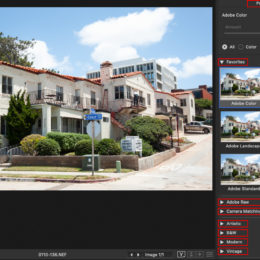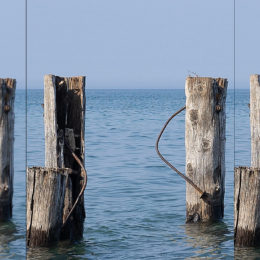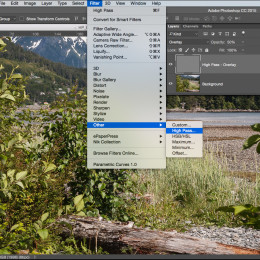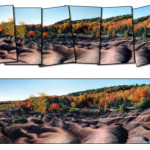Tutorials
on September 25, 2020 at 11:15 am ×
Part Two: Creating Develop Profiles in ACR So, as mentioned in the first part of this article, Adobe has moved the Profile menu options from the Calibration Tab to the Basic Tab. I have always thought that this is something that should be done at the beginning of the editing […]
Tutorials
on July 27, 2020 at 2:53 pm ×
Part One: Using profiles in both ACR and Lightroom Not sure if you all know this but Adobe Camera Raw, whether invoked by either Photoshop or Adobe Bridge, and the Develop Module in Lightroom are one and the same. They just have different interfaces. So, that being said, whatever functions […]
Tutorials
on November 21, 2019 at 4:26 pm ×
Sharpening your images in Photoshop CC 2019: From Capture to Output. There are three stages of sharpening; Raw Capture Sharpening – Compensating for flaws in digital cameras Creative Sharpening – Optional, if you so desire Output Sharpening for either screen or print – Compensating for dot gain (ink spreading on […]
Tutorials
on November 17, 2016 at 3:41 pm ×
Photoshop Professor Notes series Introduction Sharpening our images using the Overlay Blending Mode in combination with the High Pass filter has been around for quite a while now and some of you may even use it at this point but I am going to explain why it works so well. I am […]
Tutorials
on September 19, 2016 at 4:40 pm ×
Adding Impact to your images John Warren – September 11, 2016 Introduction The quality of the images coming out of our digital cameras these days is quite stunning compared to what we used to get from our cameras years ago. Even the compact all-in-one and cell phone cameras produce great results but, […]
Featured / Tutorials
on December 22, 2014 at 1:32 pm ×
In my last article on shooting panoramas, the exposures were relatively even and when Photoshop did it’s Merge to Panorama thing, the end result was really good as far as even tones were concerned but, we are not always as lucky and when things don’t go as smoothly as we’d […]
Featured / Tutorials
on August 18, 2014 at 11:38 am ×
About the Author: John is an award winning Photoshop Instructor and Professional Photographer living and working in the Greater Toronto Area and is on the faculty at Humber College. Shooting panoramas is fun and easy to do provided you follow a few simple rules. If you are not paying attention […]
Tutorials
on September 28, 2012 at 1:19 pm ×
So you’ve seen some incredible star trails, you’ve booked a weekend to get out of the city, and you’re ready to throw your hat into the ring with the best of ’em. Our final image. Nikon D800 – Tamron 24-70mm F/2.8 VC – Gitzo 2540F Tripod. 180 secs @ F/9 […]
Tutorials
on May 22, 2012 at 10:52 am ×
Focus stacking? Never heard of it? It’s certainly a tool every photographer should have in their arsenal when looking to bring everything into focus. In a perfect world, we’d all have view cameras with bellows, tilt and shift abilities, and maximum depth of field. However, lugging those dusty old 4×5 […]
Inspiration
on November 3, 2011 at 1:00 pm ×
Most of us own a camera capable of capturing wonderful images. Most also have software applications or special gadgets that can apply countless effects to our images.