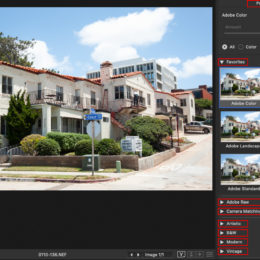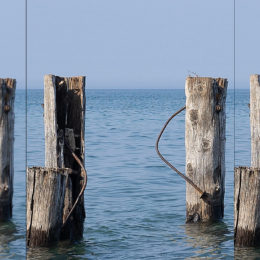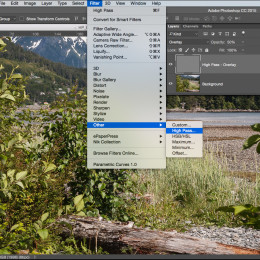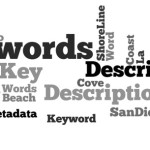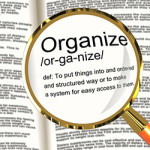Tutorials
on September 25, 2020 at 11:15 am ×
Part Two: Creating Develop Profiles in ACR So, as mentioned in the first part of this article, Adobe has moved the Profile menu options from the Calibration Tab to the Basic Tab. I have always thought that this is something that should be done at the beginning of the editing […]
Tutorials
on July 27, 2020 at 2:53 pm ×
Part One: Using profiles in both ACR and Lightroom Not sure if you all know this but Adobe Camera Raw, whether invoked by either Photoshop or Adobe Bridge, and the Develop Module in Lightroom are one and the same. They just have different interfaces. So, that being said, whatever functions […]
Tutorials
on November 21, 2019 at 4:26 pm ×
Sharpening your images in Photoshop CC 2019: From Capture to Output. There are three stages of sharpening; Raw Capture Sharpening – Compensating for flaws in digital cameras Creative Sharpening – Optional, if you so desire Output Sharpening for either screen or print – Compensating for dot gain (ink spreading on […]
Featured
on December 18, 2017 at 4:20 pm ×
Nikon D500 and SnapBridge Transmitting your images while at the event The SnapBridge Advantage – Download this App today from either the Nikon website (http://snapbridge.nikon.com), Apple App Store® or Google Play™ depending on what type of smart device you own. Introduction A little background information before we get into the meat […]
Reviews
on January 19, 2017 at 11:30 am ×
Introduction I came to the conclusion that this lens is a “Game Changer” after shooting with this lens for just a few minutes and anyone who tries it out will agree. The phrase “Zero-D” that is used in all conversations regarding this lens. If I am not mistaken, this is […]
Tutorials
on November 17, 2016 at 3:41 pm ×
Photoshop Professor Notes series Introduction Sharpening our images using the Overlay Blending Mode in combination with the High Pass filter has been around for quite a while now and some of you may even use it at this point but I am going to explain why it works so well. I am […]
Tutorials
on September 19, 2016 at 4:40 pm ×
Adding Impact to your images John Warren – September 11, 2016 Introduction The quality of the images coming out of our digital cameras these days is quite stunning compared to what we used to get from our cameras years ago. Even the compact all-in-one and cell phone cameras produce great results but, […]
Tutorials
on January 21, 2016 at 1:15 am ×
In the last article on this topic I discussed the need to get all of your image files in order and hopefully you have started the process. In this second part of “Organizing your image files”, I would like to talk about improving on this organizing and just as important, […]
Tutorials
on September 18, 2015 at 1:29 pm ×
This is a topic I am asked about quite often not only in the classroom but out in the field, especially by those who are relatively new to photography with little computer experience. This does not have to be complicated (and it can be) but it is more in the […]
Tutorials
on May 14, 2015 at 1:45 pm ×
If you think shooting indoors was challenging – read Shooting Sports Part 1 in PHOTONews Spring 2015 – wait until you go outside where you have absolutely no control over your shooting conditions at all. If you are lucky, the temperature will be warm, the sun will be shining and […]