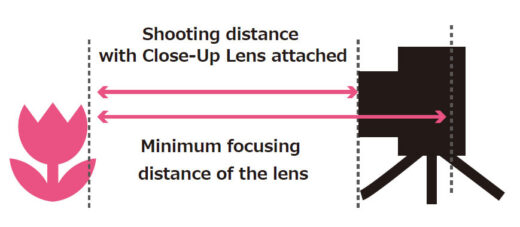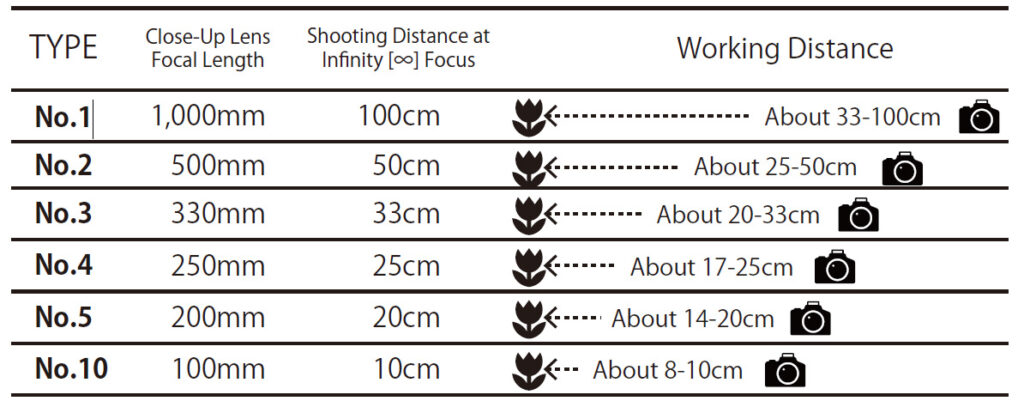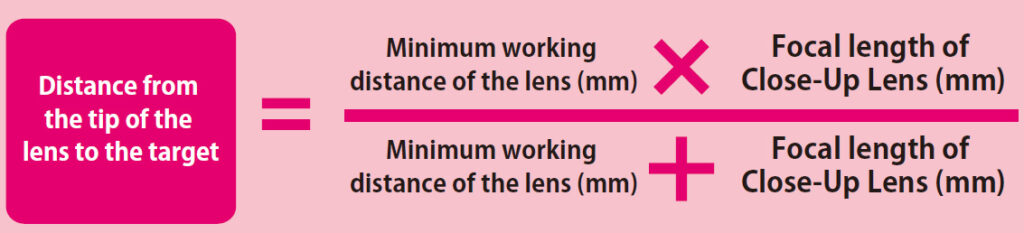Close-up Lenses for easy macro photography!
Get closer and bigger floral shots with Kenko Close-Up Lenses.
You can easily attach this filter onto the front of your lens and immediately enjoy macro photography.
The Close-Up Lens is perfect for filling the picture with the flower, or getting close to a particularly part of it, such as the stem or a petal.
Blur the background!
Attaching a Close-Up lens makes the area in focus narrower, significantly blurring the background.
About Close-Up Lenses
Choosing the right Close-Up Lenses
There are different types of Close-Up Lenses, ranging from No.1 to No.10. The higher the number, the closer you can get to your target, which means a larger image.
First, check the minimum focusing distance of your lens. Then use the table on the right to choose a Close-Up Lens that allows you to get closer than the lens’ minimum working distance.
Shooting distance with Close-Up Lens attached
Distance from the tip of the lens to the subject
Minimum focusing distance of the lens
Distance from the image sensor surface of the camera to the target
How close can I get with my lens?
Although it is only a theoretical value, the following formula can be used to determine the shooting distance when using a close-up lens.
Example: When using No.4 with a lens that has a minimum working distance of 50cm,
(500mm x 250mm) / (500mm 250mm) = 166mm(about 17cm)
For telephoto zoom lenses with a minimum working distance of about 1m, No.1-3 are recommended.
For standard zoom lenses with a minimum working distance of 30cm or less, No.3-5 are recommended.
No.10 is also available for larger shots.
Close-Up Lenses can be stacked, for example No.2 and No.3 will give you No.5 magnification.
How to use the Close-Up Lens
1. Use a tripod
Macro photography has a very narrow focus range, so it is best to use a tripod to keep your camera in focus.
2. Changing the aperture to control the amount of blur
When you shoot with a close-up lens, the area in focus becomes narrower. If you want a wider area in focus, use a larger aperture value.
3. Shooting with manual focus
Auto focus may work, but if you want to be sure that your target is in focus where you want it, focus manually.
You can focus more reliably by zooming in on the camera’s live view.
Kenko’s new magnetic Close-Up Lens that can be easily attached and detached without missing a shutter chance!
PRO1D+ INSTANT ACTION CLOSE-UP NO.1 & NO.3 SET
Close-up lens makes the original minimum working distance of your lens shorter, that will allow you to get closer to the subject and shoot it with bigger magnification. This close-up set incorporates a new revolutionary magnet attaching system – “INSTANT ACTION”.
Kenko PRO1D+ INSTANT ACTION is a revolutionary filter attaching system.
The system is very easy to use. All you need is an adapter and a filter. Attach the adapter to the lens. Once the adapter is attached, there is no need to remove it every time. Then, simply attach the filter to the adapter. You will not miss a moment.
For more product information please visit Kenko Canada