While Sony’s catalog of lenses for their full frame mirrorless E-mount has continued to grow, there are still some missing pieces in the inventory. One of those are decent options for shooting architecture and interiors. The absolute best lenses for this kind of work are Tilt/Shift lenses that allow one to adjust the lens in such a way to offset the inevitable “key-stoning” effect that comes when you try to compose images to include the details you want. Things like trees, walls, and buildings lean towards the center, and often your resulting image looks little like the scene did when you viewed it. Enter the Laowa MSC (Magic Shift Converter). It allows one to use a Canon EF mount (or Nikon F, depending on which version you choose), and adapt it to a Sony FE body…but with a twist. The MSC allows for 10 degrees of shift in multiple directions, which allows you to eliminate all of that leaning and get nice, clean lines. Instead of this…
…you can get this:
While the Magic Shift Converter – “MSC” – will technically work with any Canon EF lens or Nikon F mount, there are a few practical considerations to consider. First, the MSC does not utilize electronic contacts, which means that your lens needs to have a manual aperture ring, otherwise you will not be able to control the aperture. While there are workarounds, this feature limits the number of lenses that will work fully with the MSC. The second consideration is that you want to select a lens with little barrel distortion itself, as unsightly bulges in what should be straight lines will somewhat defeat the purpose of using a shift mechanism.
The best lens for the MSC and the one that it was specifically designed for is the Laowa 12mm F2.8 Zero D lens.  There are a few things that make the Laowa 12mm the natural choice for the MSC:
There are a few things that make the Laowa 12mm the natural choice for the MSC:
- It has a manual aperture ring, thus retains full aperture control.
- It has a very wide focal range that works well with the MSC (more on that in a moment).
- It has virtually no barrel distortion, which makes it a much more natural lens for this application than those with more lens distortion. The MSC corrects for perspective distortion, but not for lens distortion.
The MSC cleverly leverages the difference in the flange distance between the Canon/Nikon DSLR mounts and the longer distance of the Sony FE mount. Most adapters are just empty space, but the MSC uses a 5 element in 4 group optical design to magnify the focal length by 1.4x times (the 12mm focal length becomes a roughly 17mm focal length). This also serves to enlarge the image circle from 43.2mm to 60mm – creating enough room for ten degrees +/-of shift without introducing any mechanical vignetting. You can see some of this in the diagram below.
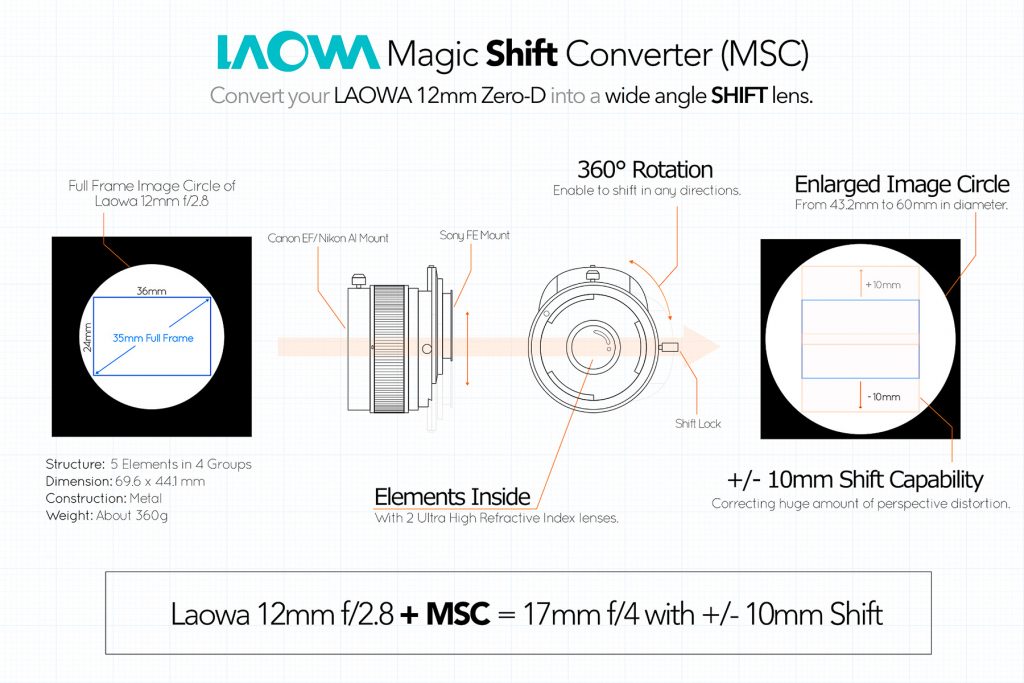 It virtually eliminates the naturally heavy vignette of the 12mm Zero D, making the lens even more usable at wider aperture values. The image below has had no vignette correction, and highlights the great, straight lines you can achieve for interior shots.
It virtually eliminates the naturally heavy vignette of the 12mm Zero D, making the lens even more usable at wider aperture values. The image below has had no vignette correction, and highlights the great, straight lines you can achieve for interior shots.
The Laowa MSC construction is very robust, with heavy, durable metals resulting with it weighing in at 12.7oz (360g). If you add the 12mm Zero D’s 1.34lb (609g) of weight, you have a combination approaching a kilogram (not light!) The upside is that everything feels very robust, including the knobs. It is noted that it is not weather sealed.
Using the MSC
Using the MSC is straightforward. Compose your shot with everything level (no tilt of the lens). This will often mean that the subject is barely in the frame, like these shots of buildings and trees.
At this point nothing is leaning, but this isn’t the shot you wanted. Your composition is about eliminating perspective distortion, which is getting everything level (both the horizon and the tilt of the camera). Now that everything is level, you can use the shift function to move the lens up or down to include what you want in the frame. If you are below your subject (most typical), this will mean shifting up. If you are above your subject, this means shifting down. When the correcting shift of the lens is applied, suddenly you have both the straight, upright lines that you want plus the desired composition, too!
The church example is more exaggerated than what I would technically like, but I wanted to demonstrate how much control you have over how the composition through the 10 degrees of shift. By this point it should be clear that the best way to use the MSC is from a tripod. While one can use a shift lens handheld, to obtain the best results and more precise control will require using a tripod, which is the primary method to use all tilt/shift lenses.
The MSC works equally well in portrait orientation, too, as the shift mechanism can rotate in a full 360 degrees. You can choose just how you would like the composition to be while preserving beautifully straight geometry.
This is also extremely valuable for shooting interior spaces. A typical composition looks like this, with lines moving in a variety of directions.
Using the shift mechanism produces much cleaner lines, like this:
You could even shift both up and down and give yourself a different perspective with more of the room intact by combining a couple of images (one + shift, one – shift) into a single “vertorama”.
That leads us to the final area where the MSC is extremely useful – getting great panoramas. Typically, you get panoramas by “panning” with the camera. If you do this handheld or even on a tripod, you are introducing several different angles into the composition because the sensor is recording different perspectives. Even shooting from a tripod will result in something like the following when the images are composited together:
A lot of the final image gets cut to square off the edges, leaving you with a wide image that has little sky or foreground included. If I shoot my panorama by just shifting the lens ten degrees in each direction and then combining the three images, I end up with almost no wasted image when combining the images.
The final product is nearly as wide as the first technique, but with a much more useful image ratio where more sky and foreground are included…plus there is no distortion introduced to the horizon.
This becomes increasingly important if you have a lot of straight lines in your image, like a city scene.
While I am assuming that the introduction of additional elements does have some resolution costs, I am very satisfied with what I’m seeing. The results are very sharp and detailed across the frame.
The Laowa MSC is targeted at a specific audience. It works best for those that perhaps shoot two systems (Canon/Nikon + Sony) and can leverage the Laowa 12mm F2.8 Zero D on both systems. Alternatively, you could use the Laowa 12mm exclusively on Sony by utilizing another traditional adapter for the times when you want the benefit of the full 12mm angle of view. If you own the 12mm lens, this is a natural way to extend the usefulness of the lens. If own neither the lens or the MSC, and want both, you can purchase them in a kit and save a bit of money. It’s provides great value as it is basically half the cost of Canon’s 17mm F/4L Tilt/Shift lens and you do have the option of using the Laowa 12mm as a bare lens, which does add to the attraction. See Dustin’s video review of Laowa’s Magic Shift converter:
Kudos to Laowa for thinking outside the box…that’s where the magic happens!
About the Author
Dustin Abbott is a professional photographer and photography gear reviewer based in Ontario, Canada. His reviews for his website and YouTube channel are viewed around the world. www.dustinabbott.net

















