This post isn’t meant to be a review of each of these apps. This is meant to be a helpful list, compiled by looking at the home screens of our photographers and seeing what people around the office use on a daily basis. It’s also not meant to be an iPhone vs. Android vs. Blackberry commentary. We just happen to have a lot of iPhones, and know the apps that are available. Some of these apps do have Android versions available. Feel free to leave any suggestions for apps to check out in the comments and we’ll happily give them a look.
Jump to: Apps that Shoot Photos | Apps that Help Your DSLR | Apps to Help Your Lighting | Apps Helping Desktop Apps | Apps for Viewing Photos | Apps for Editing Photos
Apps that Shoot Photos
Instagram

Description: Share your photos in a simple photo stream with friends to see – and follow your friends’ photos with the click of a single button. Every day you open up Instagram, you’ll see new photos from your closest friends, and creative people from around the world.
Price: Free | Compatible: iPhone, iPod Touch, iPad | Website | iTunes Website
Pano

Description: Pano allows you to stitch up to 16 photos for a 360 panorama and output a photo to your camera roll with a final resolution of 6800×800 pixels.
Price: $1.99 | Compatible: iPhone, iPod Touch, iPad | Website | iTunes Website
Best Camera

Description: Created by Chase Jarvis, Best Camera is a popular photo sharing application. A decent selection of filters are available.
Price: $2.99 | Compatible: iPhone, iPod Touch, iPad | Website | iTunes Website
Hipstamatic

Description: The original iPhoneography app. The interface can be slightly confusing and many of the filters are in-app purchases.
Price: $1.99 | Compatible: iPhone, iPod Touch, iPad | Website | iTunes Website
Camera+

Description: The ability to lock focus and exposure is a big positive for this app. Camera+ also features a Clarity adjustment for your photos.
Price: $0.99 | Compatible: iPhone, iPod Touch, iPad | Website | iTunes Website
Apps to Help Your DSLR
The Photographers Ephemeris
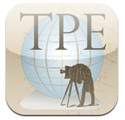
Description: The Photographer’s Ephemeris (TPE) helps you plan your outdoor photography shoots, particularly landscape and urban scenes. It is a map-centric sun and moon calculator: see how the light will fall on the land, be it day or night, for any location on earth.
Price: $8.99 | Compatible: iPhone, iPod Touch, iPad | Website | iTunes Website
LightTrac

Description: Similar to The Photographers Ephemeris in function, but missing a few of it’s features such as topographic overlays.
Price: $4.99 | Compatible: iPhone, iPod Touch, iPad | Website | iTunes Website
Star Walk

Description: Star Walk allows you to point your phone at the sky and augment reality with the stars. Flow through time and find where the stars will be at a specific point in time. Great for the timelapse photographer looking to track the Milky Way through the sky.
Price: $2.99 | Compatible: iPhone, iPod Touch, iPad | Website | iTunes Website
MoonPhase

Description: Thinking of shooting a full moon? Maybe shooting star trails? Know what stage the moon is at so you can plan your shoot accordingly.
Price: $1.99 | Compatible: iPhone, iPod Touch, iPad | Website | iTunes Website
SunSeeker 3D

Description: Another augmented reality app for displaying the sunrise and sunset and where they will land on the horizon.
Price: $4.99 | Compatible: iPhone and iPad | Website | iTunes Website
EasyRelease
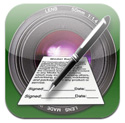
Description: A great app for collecting model and property releases. Comes with many pre-loaded legal forms similar to those used by big agencies that can be customized to fit any situation. Let the models sign with their finger and keep it easily accessible.
Price: $9.99 | Compatible: iPhone, iPod Touch and iPad | Website | iTunes Website
Longtime Exposure Calculator

Description: When using 4, 6 or 10-stop ND filters, sometimes the camera’s meter just can’t calculate the exposure through the lens. Get your base exposure, tell the app which filters you’re using and let it calculate your new exposure.
Price: Free | Compatible: iPhone, iPod Touch and iPad | Website | iTunes Website
DSLR Camera Remote HD

Description: With your DSLR attached to a computer, control that DSLR from your iPad. Adjust the settings, trigger the shutter and even view the Live View, right on your iPad. Great if you’re working on a set or if the camera isn’t easily accessible. There is a Lite version available, so be sure to test that it works for you before spending $49.99 on the application.
Price: $49.99 | Compatible: iPad Only | Website | iTunes Website
Apps to Help Your Lighting
Strobox

Description: A social sharing site for lighting design. Upload a photo and create a lighting diagram to go with it. View the lighting diagrams of other members on the site to get some inspiration.
Price: Free | Compatible: iPhone, iPod Touch, iPad | Website | iTunes Website
Sylights

Description: Sketch your lighting diagrams and save them for later.
Price: Free | Compatible: iPhone, iPod Touch, iPad | Website | iTunes Website
Apps Helping Desktop Apps
Capture Pilot

Description: Works with the Capture One 6 desktop application. While shooting tethered on a set, pass your iPad to the client and let them choose their selects from the shoot on their own iPad.
Price: Free | Compatible: iPhone, iPod Touch, iPad | Website | iTunes Website
Adobe Nav

Description: Get back your screen real-estate. Move the most used toolbars from Adobe Photoshop onto your iPad for quick access and speed up your workflow when switching tools.
Price: $1.99 | Compatible: iPad Only | Website | iTunes Website
Photosmith

Description: With Photosmith, you can review your photos at 100%, tag keywords and share photos on Facebook, Flickr, Dropbox, or email. When you’re back in Lightroom sync up your changes and pick up right where you left off. Note, the photos must be imported into the iPad first, and then synced with Lightroom later.
Price: $17.99 | Compatible: iPad Only | Website | iTunes Website
Apps for Viewing Photos
Portfolio for iPad

Description: Portfolio for iPad allows you to brand the application with your logo, display and organize your Portfolio (photos and videos) and present it to clients, friends or family. Import photos via Dropbox, your iPad, or from the handy Desktop Uploader.
Price: $14.99 | Compatible: iPad Only | Website | iTunes Website
Foliobook

Description: Another Portfolio application. A clean layout for photographers, designers, models and architects. Unfortunately video capabilities are an extra $1.99.
Price: $9.99 | Compatible: iPad Only | Website | iTunes Website
Padport

Description: A third portfolio app with another quality design. A customizable homescreen you can brand with your own logo. Unfortunately galleries are limited to 50 photos.
Price: $9.99 | Compatible: iPad Only | Website | iTunes Website
500px

Description: Interact with your 500px account in this exceptionally designed iPad app. View the Popular, Editor’s Choice, Upcoming and Fresh photos from photographers around the world.
Price: Free | Compatible: iPad Only | Website | iTunes Website
ISO500

Description: This app also works with 500px on a wider variety of devices, but not quite the same level of design and features of the official 500px app above.
Price: Free | Compatible: iPhone, iPod Touch, iPad | Website | iTunes Website
FlickrStacker

Description: A great app to view photos from the Flickr community. One unique feature is the Stack, which lets you save photos or photosets to your iDevice without having to publish it to Flickr. Also allows for uploading and editing directly from your device.
Price: $1.99 | Compatible: iPhone, iPod Touch, iPad | Website | iTunes Website
Apps for Editing Photos
Filterstorm

Description: The must-have app for the photographer processing images on the road. Capable of ingesting photos, working with layers, curves, levels, masks, brightness/contrast and more. Export images to Dropbox, FTP, e-mail, Twitter or Facebook. Also a Pro version available with libraries, batch edits, IPTC and batch exports.
Price: $3.99 or $14.99 for Pro | Compatible: iPhone, iPod Touch, iPad | Website | iTunes Website
Snapsneed

Description: Allows for basic photo editing and some filtration. Built-in tilt-shift control is a nice feature. Not quite as many export options as Filterstorm.
Price: $4.99 | Compatible: iPhone, iPod Touch, iPad | Website | iTunes Website





