
Mission Impossible? Take a sharp photo of action that’s so incredibly fast, the human eye can’t see it. That’s the assignment photographer Ben Clay gave himself.
Ben experimented with several lighting setups and concluded that he needed each light to do a specific job: A soft main light to render overall dimensional shape to the body of water. Hard gelled rim lights to add sparkle and color on the edges of every single droplet. A single, focused background light for a vignetted effect. Black (negative) fill reflectors to add contrast to the water droplets.
All the flashes had to fire at precisely the same time with an identically short duration of less that a 1/5000th of a second to eliminate any movement.
In this case, the mission was difficult, but not impossible. As with every other PhotoflexLightingSchool lesson, the techniques demonstrated here are applicable to other situations. Once you see the process, you’ll want to use the technique for other stop-action shots, advertising, kids at play, or even wedding shots.
Stop-Action Photography
If you want to capture fast-moving subject matter so that it’s tack sharp, you need to have a lot of light, whether it’s natural (the sun) or artificial (strobe lighting). Outdoors on a sunny day where the light is bright and continuous, action can be “frozen” simply by choosing a very fast shutter speed. The faster your shutter speed is, the less likely your images will result in motion blur for fast-moving subject matter.
But what if you’re shooting indoors, where there’s typically much less light? It is possible to properly expose indoor action with a fairly fast shutter speed, but typically at the expense of very high ISO settings, which can result in excessive noise, or “digital grain”. For high quality results indoors, however, flash lighting is required. That said, not all flash lighting will get the job done and here’s why.
Shutter Speed and Flash Duration
When you’re shooting with a flash indoors, the flash duration is what determines how long the light gets through to the sensor, not the shutter speed. With flash lighting, your shutter speed becomes more a function of syncing the flash than in exposing the shot, even though the flash duration is a fraction of the time of the shutter speed. If you shoot with too high of a shutter speed, your camera will either partially or altogether miss the effects of the flash, due to the speed limitations and opening distances of the flash curtains.
Suffice it to say, for most cameras, a sync speed of around 1/125th of a second is good for syncing flash. Unless you have high speed sync capabilities, anything beyond 1/200th of a second can result in part or all of the frame cut off with black.
Now that we’ve examined shutter speed, or sync speed, let’s get back to flash duration, which can vary greatly from strobe to strobe. For example, some studio strobes can take as long as 1/200th of a second to complete their flash cycles, which can be far too slow to effectively freeze fast-moving subject matter. The new TritonFlash™, by contrast, boasts a very fast flash duration range of 1/3200th of a second (full power) to 1/8600th of a second (minimum power): ideal for stop-action photography. For this lesson, I decided to put a set of TritonFlashes though their paces by photographing bursting water-filled balloons.
The Lighting Setup
In the studio, I decided to start off by using three lights for this shoot: one soft top light overhead and two hard rim lights from behind. The top light would provide an overall sense of shape to the body of water and the rim lights would refract off the water and provide texture and contrast against a black, curtained background.

 Before I started in with the balloons, I wanted to test the lighting out on something similar to water, so I placed an old vase onto a LiteStand and positioned it where the water balloons would be. I also knew that the TritonFlash strobes would be able to fire at multiple frames per second, so I used the stopwatch function in my phone (supported by a LiteDisc Holder and LiteStand) to record the rate of speed. With all three flashes synched with the FlashFire wireless kit, I had no trouble matching the 5 frames per second limit of the Olympus E-5 with which I was shooting.
Before I started in with the balloons, I wanted to test the lighting out on something similar to water, so I placed an old vase onto a LiteStand and positioned it where the water balloons would be. I also knew that the TritonFlash strobes would be able to fire at multiple frames per second, so I used the stopwatch function in my phone (supported by a LiteDisc Holder and LiteStand) to record the rate of speed. With all three flashes synched with the FlashFire wireless kit, I had no trouble matching the 5 frames per second limit of the Olympus E-5 with which I was shooting.
The main light consisted of an Extra Small OctoDome mounted to a TritonFlash head, all mounted to a lightweight boom. Since the TritonFlash head and OctoDome were so light, I didn’t need to use the traditional Boom and Boom Stand. Instead, I just secured a LiteReach to a Large LiteStand by way of a 2.5″ GripSwivel. As a precaution, though, I weighted down the LiteStand with a Rocksteady weight bag.


The TritonFlash has an FP (Fast Processing) mode that allows you to shoot at a fast rate of speed, which I decided to test out for this shoot. I set each of the three heads to FP mode and placed 20-degree Grids on the rim lights to keep the light focused and help prevent lens flare.
To suspend the water balloons, I set up a Boom Stand, attached a Boom, then attached a LiteDisc® Holder: compact to the end of the Boom and angled it downward. The clip on the LiteDisc Holder would hold the balloon, which would be suspended over a trash can, which in turn would capture most of the water once the balloon was popped.


The Pop
Next, I needed to figure out a way to pop the balloon easily. I ended up gaff-taping a T-pin to the rod of a small LiteDome, figuring I could clone it out easily enough afterward in Photoshop. My friend Francois Gagné, who is also an accomplished commercial photographer, assisted me with the bursting of the balloons.
We started off by filling a black balloon to a moderate level and then clamped it to the LiteDisc Holder. I set my camera to the following:
- Exposure Mode: Manual
- Aperture: f/4
- Shutter Speed: 1/180th of a second
- ISO: 200
- TritonFlash power setting: 1/8th
On my count, Francois jabbed at the balloon while I fired off frames. But the balloon didn’t pop, since there was not enough water (and therefore water pressure) inside the balloon. Repeated jabbings by Francois only resulted in multiple streams of spray through the tiny holes.
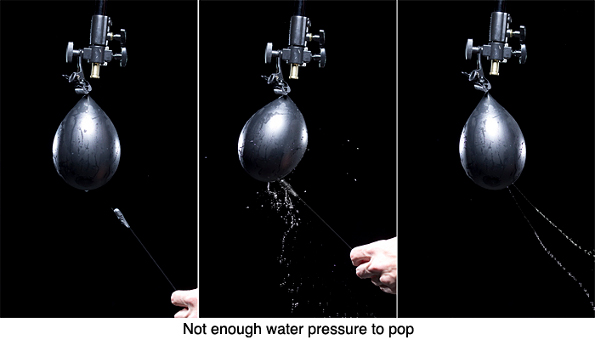
After a good laugh, Francois filled up the next balloon with considerably more water and we tried again. This time, however, our collective timing was off and we were a little too late to capture the bulk of the water.
Timing and Exposure
I realized that shooting in multiple frames per second with a shoot like this might not be the best approach, as the pop happens so quickly, and that the more important thing to focus on was the timing. When Francois returned with another balloon (we had about 50 of them), we rehearsed our timing a bit. I would count to three, and Francois would strike on the “t” in “three”. We were also a little anxious about the weight of the balloon and decided it would be better if Francois simply held it from above. In the next shot, our timing was perfect, but the shot was severely overexposed. The refraction of water resulted in a much brighter exposure than with the glass jar.


While Francois made another trip to the bathroom sink, I made adjustments to my aperture setting: from f/4 to f/8. Once everything was in position, we made another attempt, and this time our timing and exposure levels were right on.

 We were amazed that we were able to freeze the balloon midway through bursting and that it was as sharp as it was. After that, we took a series of shots in this same style to see what kind of variation we could get. Each shot was so unique, we never knew what we were going to get, which made us want to keep going. Here’s one where the balloon made its way out of the frame entirely.
We were amazed that we were able to freeze the balloon midway through bursting and that it was as sharp as it was. After that, we took a series of shots in this same style to see what kind of variation we could get. Each shot was so unique, we never knew what we were going to get, which made us want to keep going. Here’s one where the balloon made its way out of the frame entirely.
Later in Photoshop, I cropped out the hands and cloned out the rod so that it was just a suspended splash of water against a black background. You can really see how well the TritonFlash™ worked to freeze the water in this frame.

Adding Some Color
With a strong series of black and white images complete, I decided to try another series with color. I decided to use various shades of blue for a more dynamic, refreshing look. First, I suspended a 4-foot roll of pale blue seamless paper with a FirstStudio Background Support Kit and placed it in front of the black curtains I was using before.
 I then set up a fourth TritonFlash head, attached a 40-degree Grid and aimed it at the center of the background. This Grid would help to create light falloff on the background and create a vignetted frame, which I thought would work well for this shot. I ended up setting the power to 1/16th (half that of the FP setting), which worked beautifully with the other strobes.
I then set up a fourth TritonFlash head, attached a 40-degree Grid and aimed it at the center of the background. This Grid would help to create light falloff on the background and create a vignetted frame, which I thought would work well for this shot. I ended up setting the power to 1/16th (half that of the FP setting), which worked beautifully with the other strobes.
Next, I added two different shades of blue gel to each of the rim lights for a color-mottled effect. I kept the main light with the OctoDome® and the light on the background un-gelled, though, as too many gelled lights can be overkill.
Finally, I set up two 42″ Black/Silver LiteDisc® reflectors (Black side facing the balloons) on LiteDisc® Holders and LiteStands and angled them on either side of where the balloons would be to absorb light and add contrast to the water droplets. Here’s how the final setup looked.

Half Empty?
Once the new setup was in place, we decided to experiment with the water in the balloon a bit. Rather than fill the entire balloon with water, Francois filled it about halfway, then blew air into the balloon for the other half. The effect, once popped, was interesting, but not exactly what I was going for, so we dropped that approach.

A Small Window
Even though we were getting better overall with our timing, we still had results that were either a little too early or a little too late. On the left-hand image below, notice how the balloon has just popped and that you can see slight ripples in the balloon radiating from the puncture point.
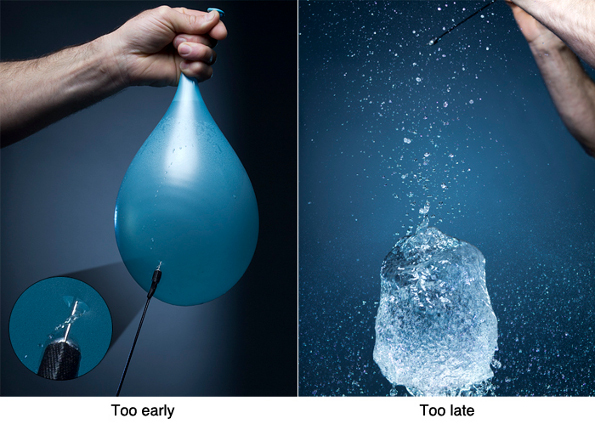
After a few more tries, we captured one where the shape of the balloon was still intact and where the water was unobstructed by the balloon. I really liked the variation in color but felt that the hand was a little too distracting. I wanted the frame to be as simple as possible and didn’t want have to crop the image at all, so I rethought how we would puncture the balloon.

The Drop
Rather than try to suspend the balloon in a different way, I thought, why not incorporate gravity and simply drop it onto the puncture rod? Seemed like a good idea. So I grabbed a small LiteStand, attached a 2.5 inch Grip Swivel to it, then attached a GripJaw to that and clamped down the puncture rod. All Francois needed to do now was stand on a stepladder and drop the balloon onto the rod.
Of course, the timing now would be that much more crucial as I’d have to factor in the drop time. It really came down to a mixture of concentration, intuition and luck. On the first attempt, we came agonizingly close, but still a tiny fraction of a second too early.

After a few more tries, however, I was able to capture a stunning shot of a balloon a millisecond or so after it had popped.

With and Without Lighting
We continued to shoot until we ran out of balloons. 52 balloons popped in all. Near the end, I decided to do a test without any of the lighting gear to see how well I could do with just available window light. I ramped up the ISO to 1600, opened up the shutter to f/2 and set the shutter speed to 1/1500th of a second. The result was interesting, but nothing like what I was able to achieve with the TritonFlash.
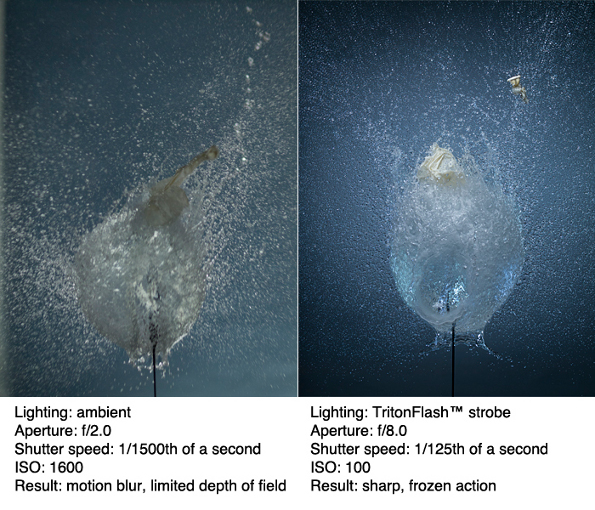
Digital Fine-Tuning
Shooting in the studio can be rewarding and even fun at times, but this shoot was an absolute blast! (I couldn’t resist the pun.) After the shoot, I decided to do a little editing. I really liked the overall effect from the result in figure 29, but wanted to remove the bits of balloon, the puncture rod and certain sections of the water. After reviewing all of the images, I found another shot that was very similar and merged elements to create this final image.

Summary
As you can see from the examples here, the TritonFlash did an amazing job at freezing the explosion of water, which made for some mesmerizing results. I came away from the shoot amazed at what this little strobe can do. With its compact portability, powerful output (I didn’t need to go beyond 1/8th power for any of the units), and incredibly short flash duration, it’s a the ideal strobe for any location, studio or otherwise.
Remember to experiment with your camera and lighting techniques and have fun in the process!
Equipment Used:
Camera/Media
- Olympus E-5
Lighting Equipment
- Accessory: GripSwivel
- FirstStudio: Backdrop Support Kit
- LiteDisc accessory: LiteDisc holder compact
- LiteDisc accessory: LiteDisc holder
- LiteDisc: 42 inch black/silver
- LiteReach Kit
- LiteStand Accessory: Boom
- LiteStand Accessory: BoomStand
- LiteStand: large
- LiteStand: medium
- RockSteady Bag
- The TritonFlash
- TritonFlash Lithium Strobe Kit
Photographed and written by Ben Clay, contributing instructor for PhotoflexLightingSchool
Assisted by Francois Gagné
Photoflex Lighting School offers many more informative lighting tutorials just like this one. For more, visit the Lighting School and start your journey to professional lighting!
| PHOTONews on Facebook | PHOTONews on Twitter |







